1.Foreword :
Thank you for choosing our newly developed hand-held keyboard, the machine used by the U.S. Aavago's most advanced OFN chips, integrated circuits and high quality reliable products production process. 2.4G / Bluetooth wireless transmission, without any delay, new design, powerful, high reliability, it is your best cho ice.Local performance indicators in line with universal FCC, CE industry standards, please be assured to use. In order to better use of its great features, please read manual before using .
2.Features:
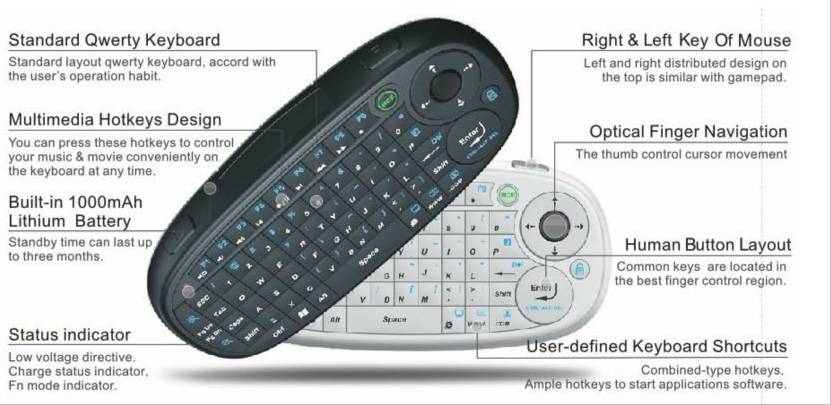
3.Product Specifications :
3.1 2.4G / Bluetooth wireless technology transmission, longest distance up to 15 meters.
3.2 Built-in 1000mAh rechargeable lithium battery, fully charged stand by 3 months.
3.3 Button LED backlight design, dark environment can also be used normally.
3.4 Mini USB interface, the charging voltage: DC 5V.
3.5 Size: 140mm * 68.5mm * 18.5mm, Weight: 100g.
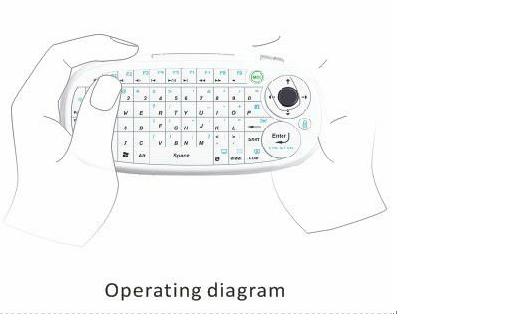
4. Functional Operation :
4.1 Power
Before use, need to turn on the hand-held keyboard button switch to the left, then the keyboard power-on, red light flashing. Please take out the receiver from the collection position,and put into the computer USB port.
4.2 Operation
After the nano receiver into a computer USB port, press any button will light up, then you can normally input any words. Red light shows when the keyboard input white or black color words; blue light shows when the keyboard input blue color words. You can switch this two inputs by pressing the small round button named ¡°Fn¡± on the right of the keyboard .
4.3 Combination keys
There are several combination hot keys in the keyboard, such as ¡°one key to open the Task Manager, one key to open the browser, one key to open the mailbox, www.,. Com and other fast input.
4.4 Multimedia Function Keys
Keyboard with up to nine customized audio buttons, such as mute, volume up,volume down, play, previous, next, stop, etc., easy control.
4.5 MCE Media Control Center
There is a MCE media center custom controlbutton on Upper right corner of the keyboard , can use for the latest WIN7 system,press the MCE button, you can immediately open the media center.
4.6 Optical Finger Navigation(OFN)
When the thumb touch on the OFN button , the mouse cursor will be moving by following the direction of thumb movement.
4.7 Right & Left Key Operating
Distributed left and right keys design on the top of the keyboard (similar as joystick ),the index finger can be easily operated to achieve mouse buttons¡¯ function.
5.Note :
5.1 When no button operation, lights flashing, please check the low voltage, please use the special charge line to charge for it.
5.2 When the button is no response, please check whether the battery is low power, please charge in time;If Keyboard not connected with the receiver, please reset it:take out the receiver from the computer USB port, then open the keyboard switch , press the left of the "Pg Up" with the "Pg Dn" keys together, when the keyboard lights flash to be usual, put the receiver into your computer USB port, then the keyboard lights flash rapidly, the pairingis successful.
5.3 Please handle with care to avoid damage to the keyboard parts.
5.4 Do not take the keyboard to wet environment, so as to avoid moisture damage to the IC.
5.5 2.4G version products compatible with Microsoft Windows system,can be used for desktop machines, all-in-one PC, smart TV, notebook, etc. Bluetooth version is compatible Android, Apple and other systems for smart phones, computers,car PC, tablet, etc.





